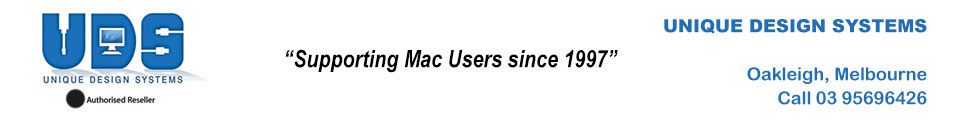With the introduction of much faster uploads with NBN business clients are telling me the internet is really slow when they are uploading.
The reason is you’re overloading your upload which doesn’t leave anything left over for other devices on the network. When your browser tries to get a page it sends a request for that page (upload) and then starts receiving data. As the page comes in parts it must then send (upload) verification of data received.
The easiest solution is to throttle your upload. I use Network Link Conditioner to cap the upload to about 85% of maximum, sometimes less if the office is full.
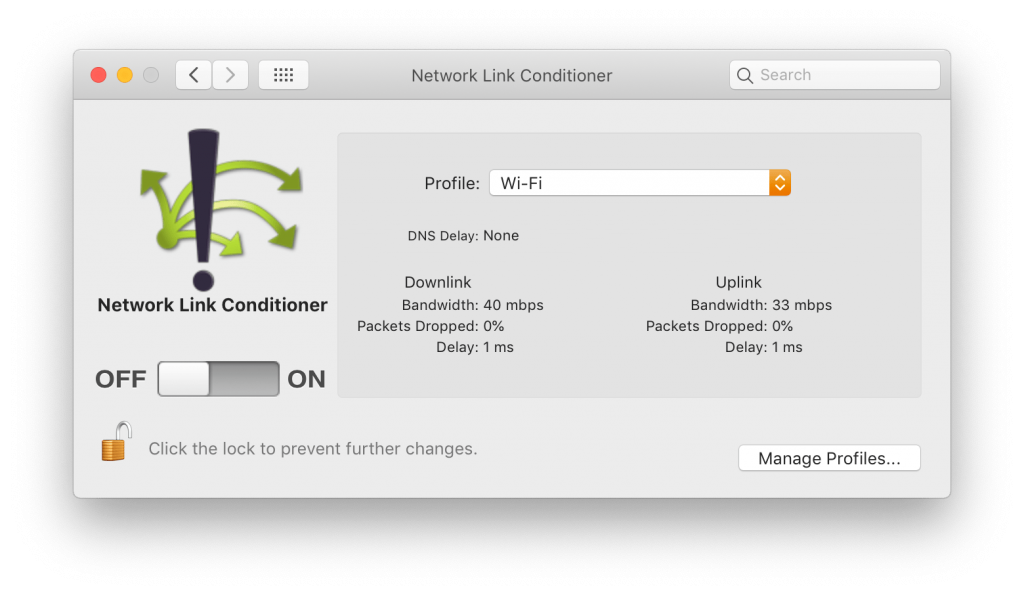
There are many programs that will let you throttle an application. Install a browser you won’t use as your primary, in my case Firefox as I use Chrome, and throttle it. That way you can still use your primary browser without being throttled and upload 24/7 if you want without any interruption in service for any device in your home.