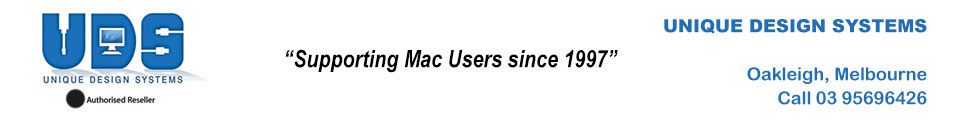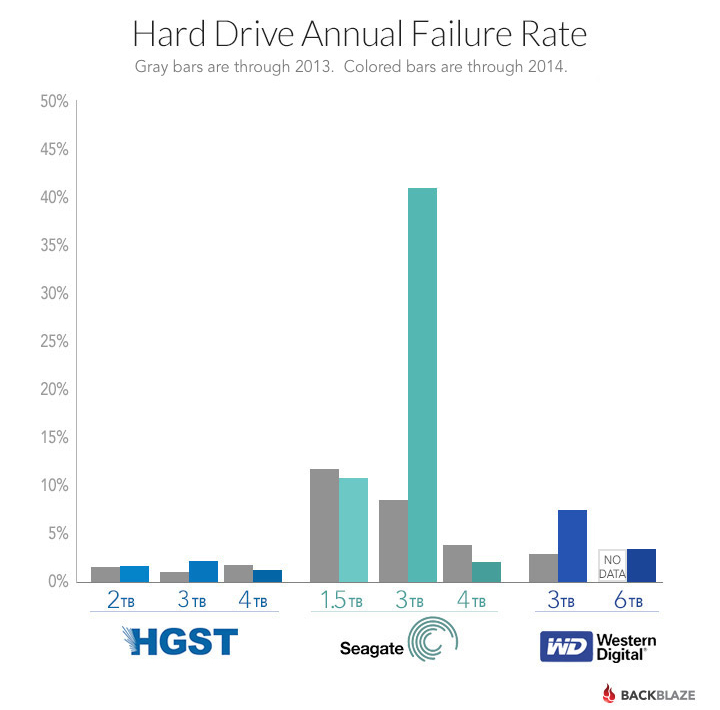Hi UDS,
Yesterday, after several months hesitation, I went to Upgrade from OSX 10.9.5 to the El Capitan OSX 10.11.3
Basically, it’s been one disaster after another. I’ve had several Apple Support ‘Chat’ assistants, several on-phone Tech Assistants via Screen Sharing etc, and each time I deal with them, either in Chat or direct via phone, one or another issue keeps happening.
I’ve spent all of yesterday, from about 11am to 9pm, going through support / d’load updates etc, and again from 9am – 7:30pm today.
It appears that the OSX has been corrupted (they say) or some such.
Although it does say it’s installed in ‘About This Mac’ and I am able to setup my Dock and other settings, there is a problem with the settings not saving properly.
Although it’s not the only issue, one of the most basic of these is that I use a Trackpad, but when I go in and choose the functions I want in Trackpad settings, and then exit it, those settings are not applied. At least 3 or 4 Apple people have looked at this on Chat and phone, but it’s still not saving.
The problem is that I don’t even know whether or not this means that other functions aren’t working correctly.
I’ve just got off the phone for the 4th or 5th time today, and the guy was saying that I’ll need to do a complete ‘Clean Install’ and that I need to take it to an Apple shop. I said that if I was to do that, I’d expect it to be fixed at no charge, as the issues only happened due to the OSX upgrade. He said this wouldn’t happen. That I’d be charged for it.
Before this OSX upgrade, my entire system was working fine. I have it setup for music production, and have many pro software suites from Native Instruments, Akai, Logic Pro etc etc installed on it. I’d been monitoring other peoples issues with El Capitan on various music software User Forums, and didn’t upgrade until I saw that others were happy with the upgrade.
When I initiated the OSX upgrade / d’load, I was given no warning that I’d need to do a Time Machine backup, which apparently is needed for a ‘clean install’ or even for me to back grade to OSX 10.9.5. (I was perfectly happy with it btw)
I see no point in contacting Ape support again. Most of them have been as helpful as they can, but none have resolved the overall issues.
I am at a brick wall with this, and am talked dry with Apple support.
I need to get it back up and running asap, as I have work to do with it. I’d appreciate your advice.
Could we please get in touch as soon as possible, and discuss my options, with a view to me dropping in to your shop.
Cheers,
Dear Mac User,
This problem was solved by running a maintenance application that did a permissions fix, yes that simple but because Apple has seen it fit to remove permission fix from Disk utility even their Geniuses* couldn’t fix it. I call shenanigans on whoever decision to remove permission fix.
El Crapitan is the way it is being described by other users on the internet for many reasons, your not alone.
Here is the truth from a Professional Photographer Loyd Chambers http://macperformanceguide.com/AppleCoreRot-intro.html and everything he knows about photography here http://diglloyd.com/index-free.html an his serving of AppleCoreRot.
Unique Design Systems Pty. Ltd.
Oakleigh, Victoria 3166
Melbourne, Australia
Technical Support Services
www.uds-online.comPhone: +613 9569 6426