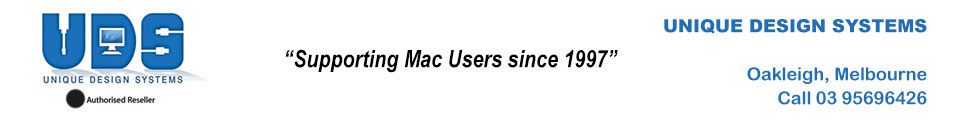Has your Macintosh started to run slow!!
More and more now we find that off the street Apple Mac’s where the internal hard drive is running very slowly may be because a Fail-Safe guard called S.M.A.R.T has been triggered and your beloved Hard Drive is about to fail.
This problem can be very easily tested with this software FREE and will tell you if your drive is failing (only works with 10.5 onwards) and checks the onboard chip on your hard drive. We use this application to check the health of all the reconditioned and second hand older machines we sell.

FREE https://www.macupdate.com/app/mac/24875/smart-utility
Why does it go slow?
When your drive has a number of errors, SMART kicks in then slows the hard drive. This gives you longer to backup and recover all your files before the drive stops dead.
Surprising but there is no support for “SMART” warnings or issue reporting in the current Mavericks Operating System 10.9. and if it did it would most likely only work with Apple original drives. A bit like not having a low-oil-light in your car, your not going to need it most of the time, but when you do, its is going to be critical.
What some users will do to fix the problem
There is a promise from a persistently advertised software product called “Mackeeper”. Many users BUY this software to fix a computer problem because of claims it will “Speed up their Mac”. There are 2 things that this application will also do that may just cause more problems:
1. high disk activity as is scans all files for viruses that don’t work on Macs. Not good if your drive is failing!!
2. Memory and processor intensive
The other things this application does like a “cache cleaning” can be searched and downloaded from here: http://www.macupdate.com. I use and recommend Onyx
Connecting your Mac to a faster Drive
One of the great advances in storage SSD or Flash drives is what makes the slickness of the Macbook Air work so much faster. You can add a SSD to any Macintosh but UDS is the only company that can make sure that you get the right software keep you drive optimised but also last longer. Larger cheaper drive are now on there way from companies like Samsung.
Backup, Restore and Recovery experts