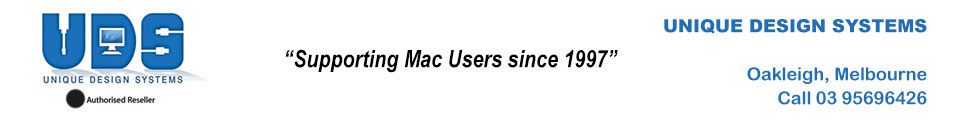Media Center

Finally a complete solution for everyone that is simple and combines the needs of the whole household to use your wide screen television audio hi-fi equipment. To polish this solution we have not only spent many hours in the Lab but also in homes testing and fine tuning, but have also provided commercial solutions around the world.
GenieTV uses better hardware and software for a better experience.

GenieTV uses the best of Macintosh Hardware, combining iTunes Music, Live TV, Video Recorder, Blueray or DVD Player, Family Photo Slideshows, Games, Trailers, Movies, Tv Series, Streamed Internet Movies and content.
The best choice of hardware for your Media Centre.

Getting your Media Center together is a bit different from setting up a regular old PC.
Here is why Mac Mini hardware has always been the best choice.
Remotes, keyboards & controllers to navigate for entertainment.

How you control your Mac Mini MC from your Couch is different from when your using a regular computer and over the last few years there are numerous new devices with exactly that in mind. Because of the wide variety of solutions available you really can add some polish to your Media Center setup.
Lightpack not just a cool add-on

Lightpack is an open-source device, which lightens your computer or TV screen to strengthen the presence effect. The software analyses what you currently have on the screen, be it a movie, a game, or anything else, and sends this information to the Lightpack device which in turn lightens the surface behind the screen with matching colours using the RGB-LEDs available within the Lightpack device and it is a cool addition to you GenieTV media centre.
Hardware FAQ

If you are new to the Mac mini or even Apple Computers in general, you may have some questions you want answered before you spend your time and hard earned money on a dedicated Media Center. This list of Frequently Asked Questions discusses a majority of the questions I have received over the years in regard to Apple Media Centers.