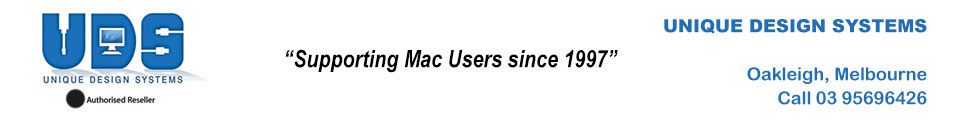Mac Networking
Internet Connection
Also see Here for technical help in choosing an Internet Service Provider (ISP) and a suitable connection.
Routers and Modems
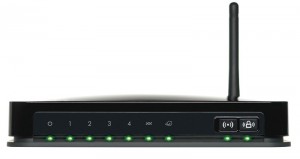
Your chosen ISP allows you to choose your own modem and this is a much better solution as you can pick a higher quality unit with features that better suit you. Getting your modem from your ISP’s is notorious restrictive as they do not support any networking beyond your Modem receiving internet connection. They often only have the cheapest modem that only includes limited wireless and network connection. Compared to purchasing from a Reseller like ourselves which can install the unit for you, help you over the phone and deploy an onsite technician that can isolate the problem much faster and also swap over faulty hardware or fix a specific machines internet application.
The biggest inconsistency is not in the hardware but the software (Modems internet preferences interface) this is why in most cases we stick to the top branded consumer product in the world today which is Netgear. Netgear has always worked with Apple Mac products unlike other brands. Their products like Apple, are easy to setup, can be supported by any good Mac or PC technician, better supported and understood by ISP’s, comes in two flavours Home Soho or Business Pro the difference is the Pro product has longer warranty up to 5 years and a 24 hour exchange courier guarantee.
When any network configuration has been done you should be left with a set of setup pictures and passwords. This will allow you to setup the modem/router without having to get a technician in again.
The upper range of these modems comes with Cable/Fibre or ADSL allowing you to move your service over to faster future Internet Services such as the National Broadband Network (AUST)
Switches
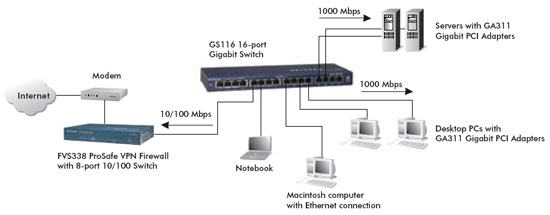
UDS offers a complete line of reliable, affordable networking switches from high-performing wire-speed Layer 3 managed switches to entry-level managed Smart Switches to plug-and-play unmanaged switches for SMB and the Home. All UDS switches are standards based, fully-compatible with existing 10/100/1000 network infrastructure. These come in 5, 8, 16 and 32 connections and connect to one of four possible connections on the back of your Modem/Router.
Cabling

We can make up any size cabling you need onsite. We are only limited by where we can lay the cable, we can also quote you on wall, roof or under floor cable laying. We will connect and test your wall or RJ45 (8P8C) to your switch.